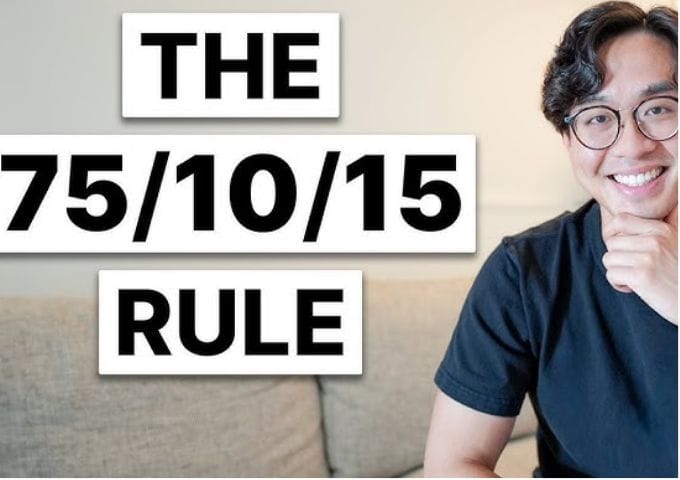Guide To Budgeting For Beginners
Introduction: Why Budgeting is Important
I think the best thing you can do financially, which most people don’t do or don’t know how to do, is create a budget. When you create a budget, you know where your money is going, if you’re living above your means, and how to take action to change. You can also set financial goals. In this article, I’m going to give you a step-by-step tutorial on how I budget my own money. If you follow along and implement this strategy in your own life, I can almost guarantee that you’ll be able to create a successful budget and achieve financial change. It’s not going to happen quickly, but it works. The free spreadsheet we’re going to use is linked in the description, and every step is timestamped below.
Step 1: Get Set Up
Creating our budget starts with step one: get set up. Before we begin creating our budget, we need to gather all the necessary materials. You’ll need to do two things. The first thing is to gather all your statements from the past month. Collect anything that will show you exactly where you spent your money last month, like bank statements, credit card statements, and debt statements. I personally use my credit or debit card for every purchase I make because it allows me to go back and see exactly where I spent my money. These various statements will guide you in creating your budget. The second thing is to open the free spreadsheet.
Below this paragraph, there’s a link to a free spreadsheet that looks like this. This is where we’re going to input all of our expenses for the month. To make a copy, simply go to File and Make a Copy. That’s all you need to get started on your budget. Once you’re set up, we can move on to step two: track your expenses.
Step 2: Track Your Expenses
Now that we’re set up, the next thing we need to do is track and record all our expenses and purchases from the past month, just like I did with my own spreadsheet of expenses right here. This task will take some time, but once you’re done, you’ll have a complete picture of your financial situation.
Let’s go to the blank spreadsheet, and I’ll explain the different columns you need to fill out. The first column is the date, where you simply input the date you made the purchase, such as August 1st or 2nd. The second column is the expense, where you record exactly what you purchased, like my phone bill, dental insurance, or rent. The third column is the expense category, where you categorize each expense using the dropdown list. For instance, my phone bill would fall under “monthly bill,” my dental insurance would be categorized as “health insurance,” and rent as “rent.” The fourth column is spending type.
Fixed vs. Variable Expenses
Now, let’s pause for a moment and explain this in more detail. I believe there are two types of spending: fixed and variable. Fixed expenses are consistent each month, like rent or car payments. Variable expenses change each month, such as groceries, gas, or dining out. Back to the spreadsheet—you’ll determine what type of spending each purchase is. My phone bill, health insurance, and rent are all fixed expenses.
Want vs. Need: Categorizing Your Expenses
The fifth column is “want/need,” where you categorize whether the spending was a need or a want. To clarify, a need is something you can’t live without, like rent, groceries, or internet. A want is something you can live without, like coffee, Netflix, or travel.
This part is subjective—you’ll need to evaluate your own life and decide what’s a want and what’s a need. Looking at my expenses, I’d say they’re all needs. The final column is the amount, where you input exactly how much you spent. Now, go through all your statements and spending, and fill out this chart. This will take time, but once you’ve finished, charts on the side of the sheet will populate, and we’ll use them later. Once you complete your spreadsheet, it should look like this. This is my spending from last month, and it gives me a detailed look at my finances that will allow me to create a successful, sustainable budget.
Step 3: Subtract Spending From Income
After you’ve completed your spreadsheet, we can move on to step three: subtract spending from income. What makes a budget successful and sustainable? To put it simply, it’s when you’re spending less than you’re making. If you’re spending less than your income, you won’t take on debt, you can save more money, and you can achieve financial goals. So, to create a successful budget, you need to subtract your spending from your income.
Let’s return to the spreadsheet and see how sustainable my own budget is. On the bottom, there’s a tab labeled “budget breakdown.” Open that sheet. On the first table, you’ll input your after-tax monthly income. For me, last month I made about $2,500 from AdSense and $750 from sponsors, which brings my total monthly income to $3,250.
Next, look at the table on the right. Because I’m so nice, your income and spending will automatically populate from the previous sections. What will also populate is the amount remaining after spending. For me, I have $1,062.19 left over, which is what you want. You want to be spending less than you’re earning. You want this number to be positive.
What if You’re Spending More Than You Earn?
However, many people’s budgets will look like this: they’re spending more than they’re earning, and the amount remaining will be negative. If that’s the case for you, your budget isn’t sustainable, and we’ll need to work further on it. Now, let’s move on to step four: analyze your expenses.
Step 4: Analyze Your Expenses
If you’re spending more than you’re earning, you need to analyze all of your spending to figure out why and how to fix it. Since we took the time to track all our expenses, we can easily analyze them to identify ways to save more and create a sustainable budget. To do this, we need to focus on three areas.
Focus Area 1: Wants vs. Needs Spending
First, look at your “wants” and “needs” spending. On the chart, you’ll see how much you’re spending on each. If your spending on wants is high, you can filter out wants by clicking the tab up here and unchecking “wants.” This will show exactly what you’re spending your money on.
Many people can easily save money by cutting out wants like dining at restaurants, canceling subscriptions, or skipping takeout coffee. Look at how much you’re spending on wants and cut them out to lower your budget and save money.
Focus Area 2: Variable Expenses
The second area we need to focus on is variable expenses. Variable expenses are harder to predict but easier to change. In my budget, 45.5% of my spending is on variable expenses. Similar to before, I’ll click the tab and filter for variable expenses to see exactly what they are—things like gas, groceries, and dining out. Analyze these expenses and see if you can lower or eliminate them. Once you find ways to save money, record them on the variable expenses savings table under the budget breakdown tab.
For example, I could drive less and save $50 a month, dine out less and save $50, or grocery shop more carefully and save $75. I can implement these changes next month to lower my expenses and create a sustainable budget.
Focus Area 3: Fixed Expenses
The third and final area to analyze is fixed expenses. Unlike variable expenses, fixed expenses are easy to predict but harder to change. In my budget, 54.5% of my spending is on fixed expenses. Just like with variable expenses, I’ll filter out fixed expenses and see if there’s anything I can lower, then record it on the savings chart under budget breakdown.
For example, I could cut a subscription service and save $25, or compare car insurance plans and save $20. Next month, I can make these changes to lower my expenses and create a more sustainable budget.
Step 5: Create Saving Goals
Once you do this, we can move on to step five: create saving goals. Once you’ve created a sustainable budget, you can use the extra money to set financial goals. Go back to the spreadsheet, and open the third tab labeled “savings goals.” In this tab, you’ll see the final amount remaining after all your bills are paid, and you can use this to create financial goals.
Identifying Your Financial Goals
Everyone has different financial goals, but whatever yours are, it’s important to write them down. Here’s a list of common financial goals people have. Once you’ve identified your own goals, go to the green table to record them.
For example, my goals are to complete my emergency fund and max out my Roth IRA. I can then determine what steps I need to take to achieve these goals. So take the time to set your financial goals and record them on the chart.
Step 6: Constantly Revisit and Revise
Now let’s move on to the final step: constantly revisit and revise.
Conclusion: Budgeting is a Continuous Process
Remember, you’re never truly finished with budgeting. Over time, your lifestyle and income will change, so you’ll need to adjust your budget accordingly. No matter what, a successful budget means you’re spending less than you’re earning. Budgeting takes time and effort—it’s not something you can do in 10 minutes. But when you create a sustainable budget, you no longer live your financial life by chance. You’ll be able to use money as a tool to enrich your life. I hope you enjoyed this article and found it helpful. Let me know in the comments if you have any questions or suggestions for future content.